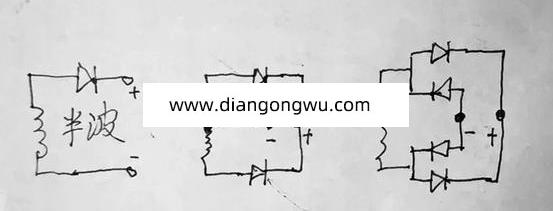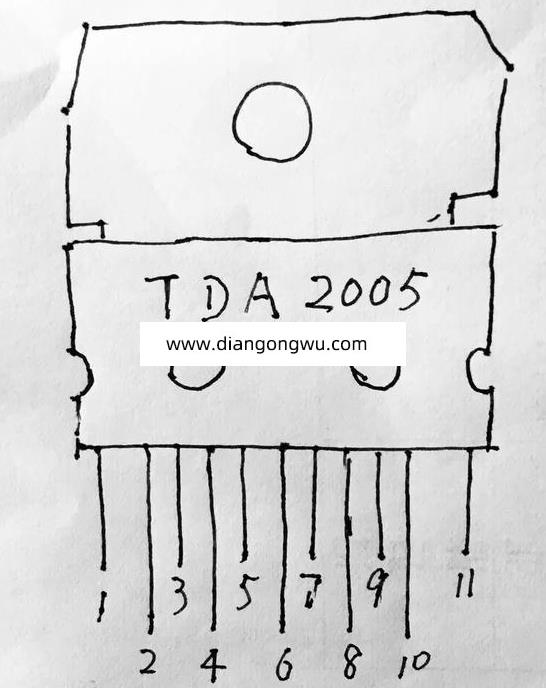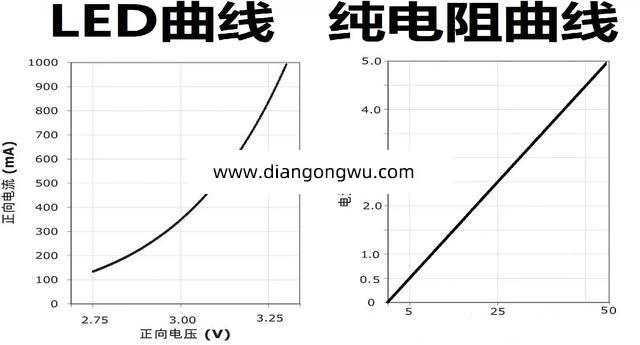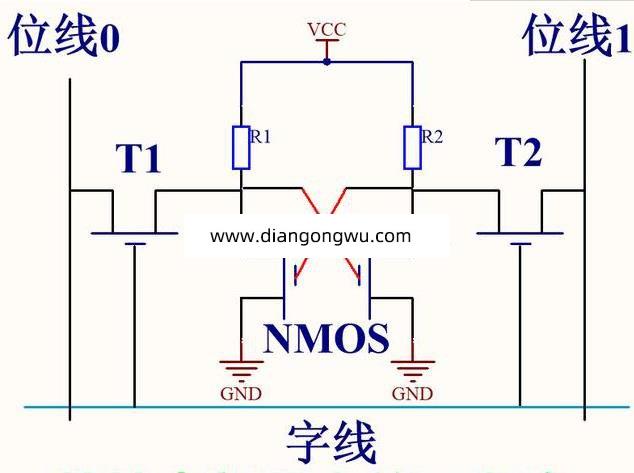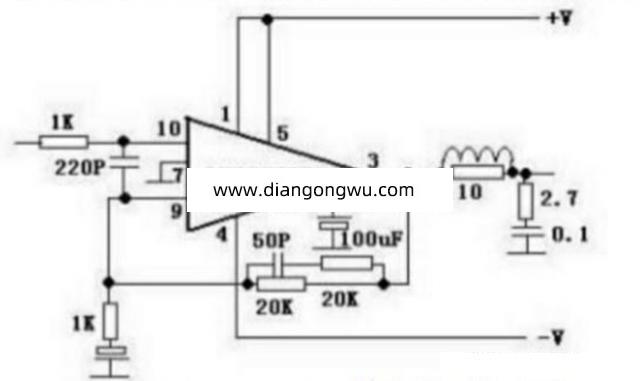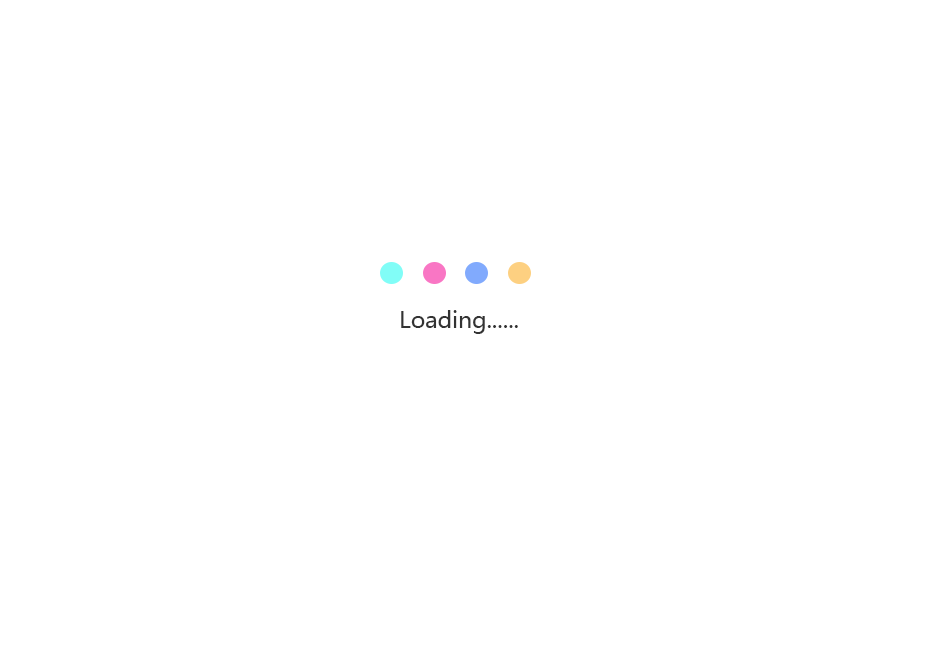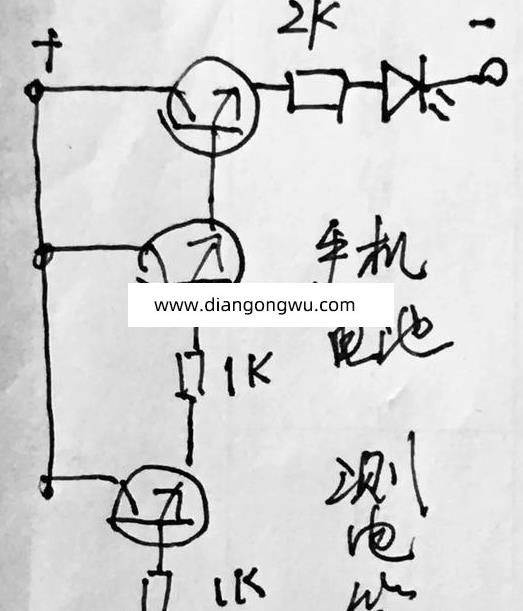今天小编要和大家分享的是Allegro相关信息,接下来我将从Allegro中尺寸标注参数的设置,allegro pcb 画孔时怎样算2毫米孔的内径和外径?这几个方面来介绍。

Allegro相关技术文章Allegro中尺寸标注参数的设置
Allegro中尺寸标注有很强大的功能,包括线性标注,角度标注,引线标注等。下面介绍一下Allegro中尺寸标注参数的设置。执行Manufacture –
Dimension/Draft – Parameters ,会弹出下图对话框
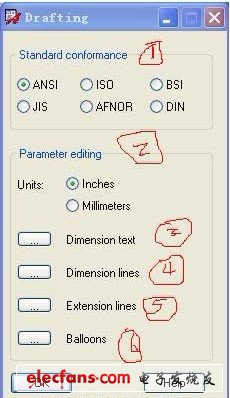
1. Standard Conformance是尺寸标注的几个标准。
ANSI
American National Standards Institute (default) 美国国家标准协会(默认)
BSI
British Standards Institute 英国工业协会
DIN
German Industrial Normal 德国工业标准
ISO
International Organization for Standardization 国际标准化组织
JIS
Japanese Industrial Standard 日本工业标准
AFNOR
French Association of Normalization 法国标准化协会
2.Parameter Editing 主要是单位设置,包括Inches or Millimeters
3.Dimension Text
点击前面的小方框,会弹出尺寸标注文字设置对话框;
4. Dimension Lines
点击前面的小方框,会弹出尺寸标注尺寸线设置对话框;
5. Extension Lines
点击前面的小方框,会弹出尺寸标注延伸线设置对话框;
6. Balloons
点击前面的小方框,会弹出尺寸标注Balloons设置对话框;
关于Allegro就介绍完了,您有什么想法可以联系小编。