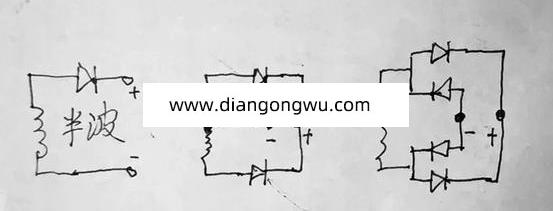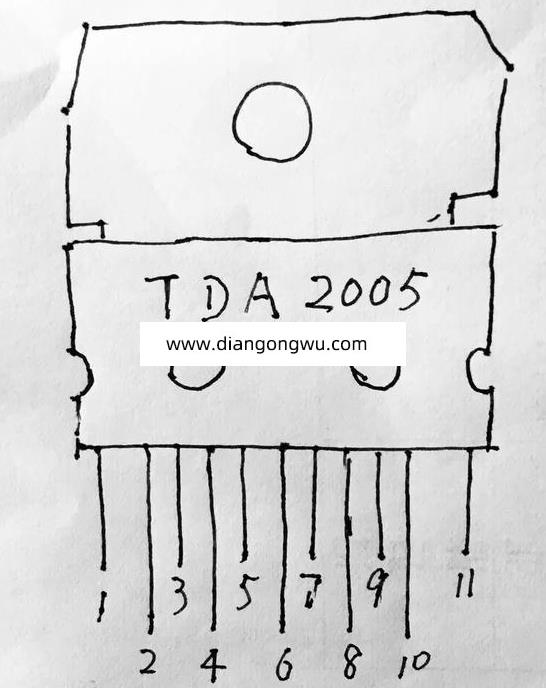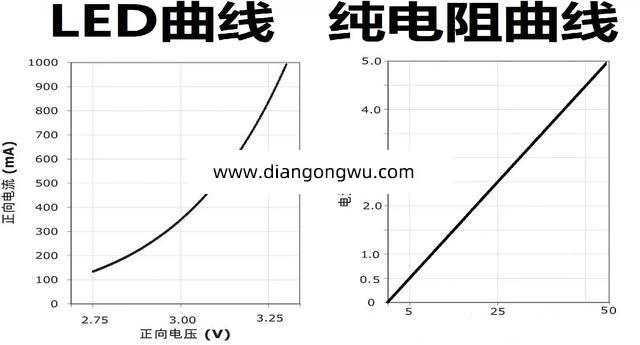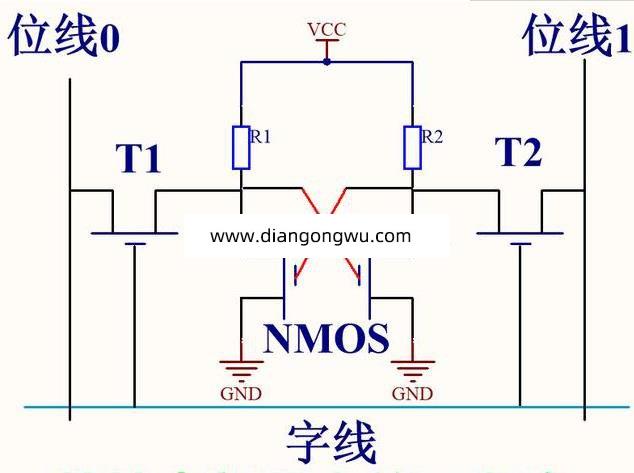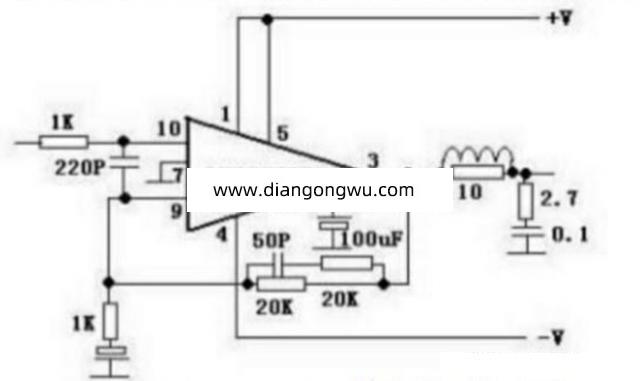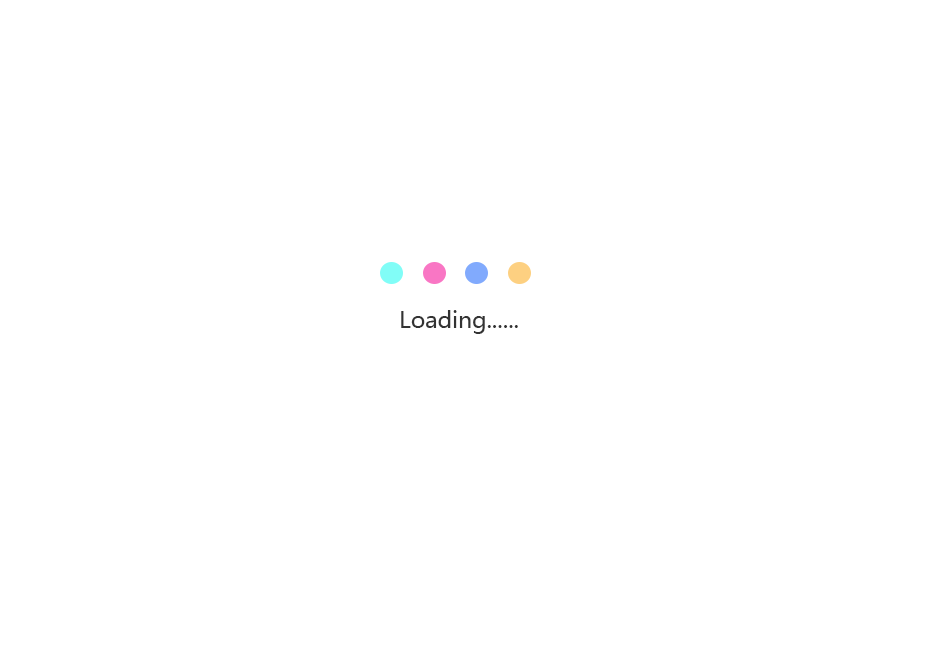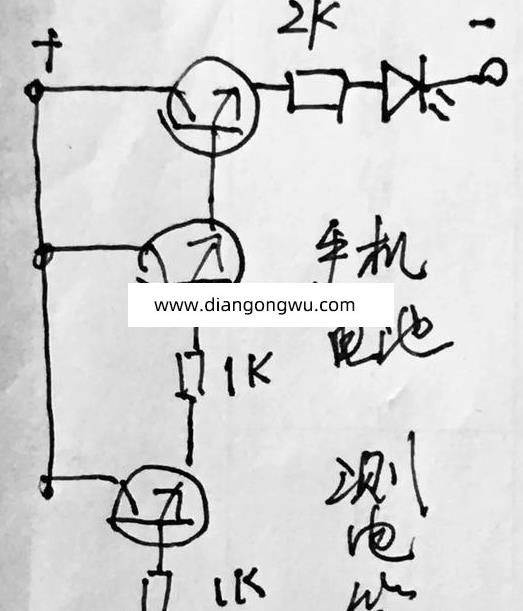今天小编要和大家分享的是Allegro相关信息,接下来我将从Allegro中尺寸标注文字的设置,allegro pcb 画孔时怎样算2毫米孔的内径和外径?这几个方面来介绍。

Allegro相关技术文章Allegro中尺寸标注文字的设置
这里我们介绍文字参数的设置。如下图:

1. General parameters
Text block 设置字体大小
Place holder 一般按默认值,不选择逗号
Use leading zero before decimal point 使用前导零
Use trailing zeros after decimal point 使用后导零 ,关于前导零后导零,参考
如何理解leading zeroes和trailing zeroes
Align text with dimension line 尺寸线和文字对齐
Use diameter symbol for linear dimension 为线性尺寸标注使用直径符号
Diameter symbol location 直径符号位置 Leading 前面;Trailing 后面;
Radius symbol location 半径符号位置
Special handling 确定使用下面哪种方式
Reference
NTS
Basic
Scale factor 比例因子,我们一般设为1,在详细图里要放大局部可以不为1
2. Primary dimension Options 选择主尺寸标注单位和精度
3. Secondary dimension Options 副尺寸标注单位和精度,出现的位置
Use Dual Dimensions 选择是否使用副尺寸标注。
4. Angular dimension Options 角度标注精度。
5. Dimensional Tolerancing 尺寸标注误差
关于Allegro就介绍完了,您有什么想法可以联系小编。